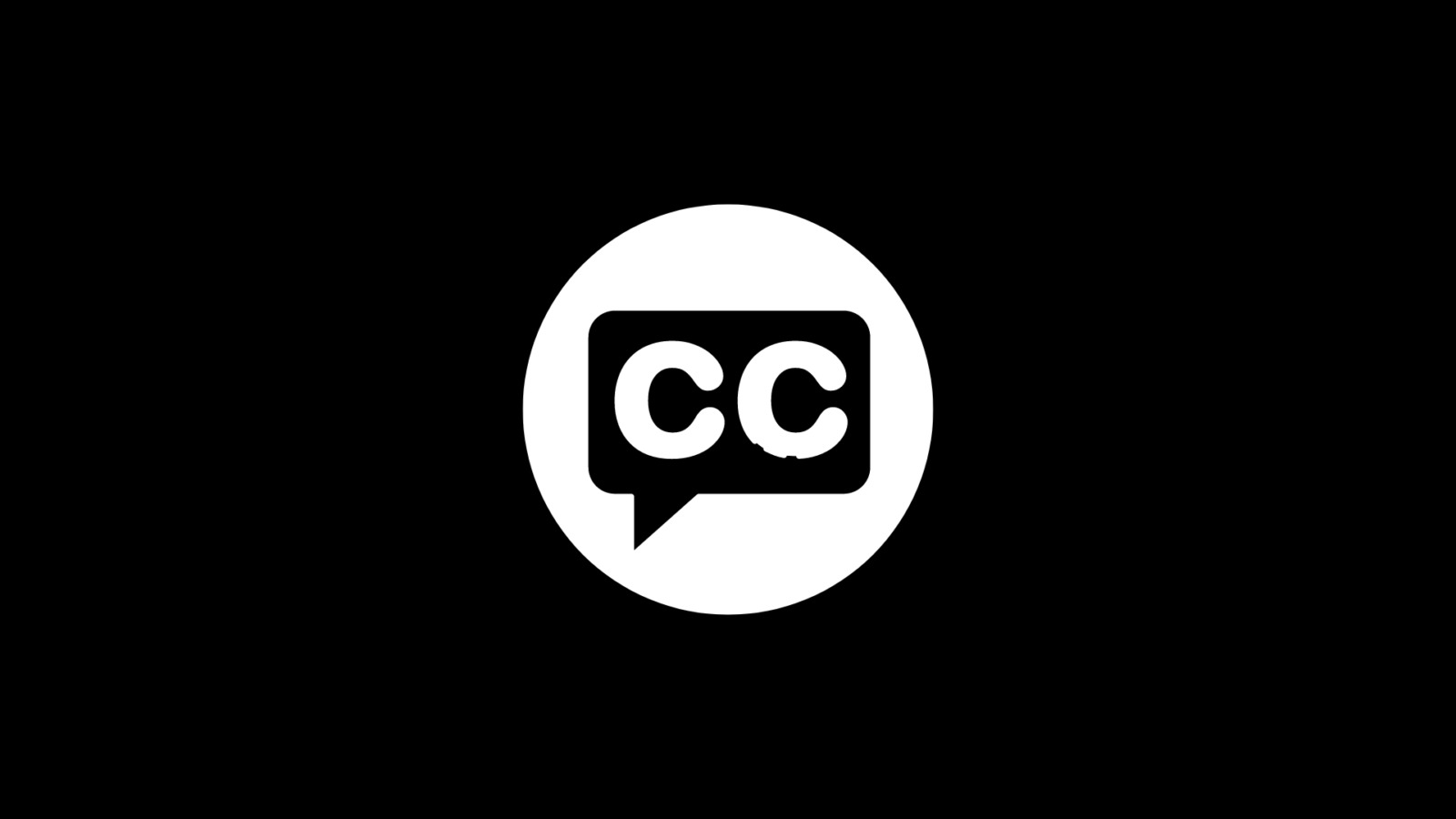Live captions are really helpful for some people but some of us find them unnecessary with every video, for a person who is not a native speaker live captions can be necessary, however personally I find them sometimes bothersome while watching a video.
I love to see a full screen view without any floating icons or captions. It is a different experience that many of you would relate to.
Well, it is up to personal preference whether to use captions or not. Not knowing how to turn off live captions feels stuck and spoils the experience.
Keep reading to know how to toggle live captions on and off as per your convenience.
How to Turn Off Captions On Android?
There are two quick methods to turn off live captions on your android, let’s see:
1. Using Volume Shortcut
Through volume shortcuts you can easily toggle on/off live captions, let me explain how,
These are the simple steps you need to follow:
- Push your volume button on the android to make it appear on the screen.
- You will see the three dots on the bar, tap on it.
- In the menu displayed now, you will see live caption icon.
- Tapping on the icon will on or off the live captions on an instant.
2. Going Through Settings
There’s an alternate way of turning off the live captions through settings, for that you need to:
- Open your phone’s settings and then tap on the accessibility option.
- Now open the Hearing Enhancements
- There you will see “Live Captions” as “on”.
- Toggle the switch, to turn off the live captions.
if you are unable to locate live captions, in the accessibility settings, you can try searching directly through the search bar that you see on the top of the settings app. Type “Live Caption” into the search bar and that should direct you to the relevant settings.
How to Turn off Live Captions on Different Applications?
Turning off live captions on Instagram isn’t that difficult, just go to the settings on Instagram down the 7th option you will see caption settings. Tap on that and you can turn off the live captions from there. Here is a short video for your help.
YouTube
This is the easiest one, while you are watching a video on YouTube you will have to click on the CC or subtitles, there you will turn the caption on or off.
Live Caption has undoubtedly been a significant advancement in accessibility technology, providing a valuable tool for individuals with hearing impairments or those who struggle with the accent. However, for those who prefer to disable it, whether for reducing distractions, or personal preference, the process is simple and can be done within the device settings. By following the steps outlined above.
There is also an added benefit to turning off the live captions, which is that it saves it helps in battery conservation.
Also Read: